From a seasoned website developer who turned a hobby into a business after years pounding the keyboard, occasionally putting a fist through the screen, here are some cheap and easy shortcuts to give you a professional web presence that could save you a great deal of frustration and lots of money.
Old school DIY web building is fun but often frustrating and time consuming. Knowing a few simple tricks can save a lot of tie and money. Photo by cottonbro from Pexels
Find a Good Host That Will Support You
First you have to buy a domain and then you have to find somewhere to host your domain. Shop around because there are many domain sellers and hosting service providers. See which gives you the best combined deal for domain registration, hosting and support.
If the domain name you want is taken as a dot com (.com), look for the same domain with alternative suffixes, such as .org, or .info, or .space. These alternative domain names are often much cheaper than domains ending in .com but they do the job just fine.
Use a Content Management System (CMS)
The WordPress dashboard allows you to easily customize your website’s theme to give you a really professional look without having to know any code. Best of all, they are thousands of themes that are totally free.
WordPress is the most popular content management system used to build smashing looking websites with all the bells and whistles you might need. And it’s completely free!
A good hosting service provider should allow you to use WordPress, or, if you are a complete technophobe, then see if the hosting company offers a WordPress installation service for a small price.
The open source software can be a little tricky to install, and it can be a major pain in the backside to fix when you get a ‘white screen of death’ with a message like “Internal Server Error”, which is why it’s important to seek a hosting service with support that will jump in and help you out if you get stuck.
Apart from that, you don’t have to know anything about coding, because the WordPress dashboard is easy and logical to navigate. After a bit of a learning curve you’ll have marked your territory on the web with a sleek website.
Resize & Optimize Your Images
Big fat photos really slow down web page speeds to the point where you’ll lose visitors if your pages take too long to load (less than a few seconds on an impatient teenager’s mobile device). So before uploading any photos to your website, put them through photo resizing software. There are lots of free photo resizers available online.
Most photos taken with a good camera have a resolution of at least 300 dpi, which is perfect for printing but far too large in file size (several megabytes) for the web. So when uploading a photo, set the resolution or dpi to 72 pixels per inch. Your photos will still be clear and detailed but only a few hundred kilobytes in size, allowing the images to load quickly when viewed on any device.
Here are some ideal photo sizes for viewing on any device:
For Landscape Photos
Width: 1,280. Height 720 pixels
For Portrait Photos
Width: 800 Height 1,280 pixels
Label your images
A picture really is worth a thousand words. Have you ever noticed that sometimes when you download or share a photo the image has a really long and obscure file name with lots of numbers and symbols?
Labeling your images might sound obvious but giving your photos and images proper file names helps get your content noticed by the search engine spiders. Although artificial intelligence used by social media platforms is smart enough now to work out what an image might be, giving the image file a proper name which describes the image enhances your chances of being seen in search results.
Keyboard Shortcut Tip!
To quickly rename an image or even a selection of images on a Windows PC, select the images with your mouse, press F2 on the keyboard and then type in the title you want to use.
If you select multiple images by holding the Ctrl or the Shift key, they all get labelled with the same name but in a sequence of say 0 to 10.
Create Good Content
Pictures are princely but content is King of the Web in the information age. We all use the web to access important information, so when someone visits your website, make sure you have some noteworthy information for your web traffic.
The more content you create, and the more frequently you upload, the more your audience will grow organically. You become recognized as an authority in your particular niche.
Continually adding good content and increasing web traffic is how websites mature from cheap domains bought for a few dollars to domains worth thousands of dollars. By adding good content you add value to the domain, and your website visitors become better informed and loyal.
Buy Cheap Web Traffic
Even with stellar content, nurturing an organic audience takes time and effort. Give your website popularity a boost by buying cheap web traffic. Don’t go too cheap though! Otherwise you’ll end up with an army of bots beleaguering your website rather than actual visitors.
Buying web traffic isn’t cheating as long as you are appealing to your target audience with engaging content. You should buy cheap visitors with the assurance that they will be 100% human visitors. Buying human web traffic is a small and safe investment, which helps make your website more visible to our intended target audience. As long as you are meeting your visitors’ expectations then you should see improvements in conversions or transactions as well as in your website’s search engine ranking.
Sell Web Traffic
When you have a website receiving a high volume of visitors you can profit by selling-on your web traffic to a website traffic reseller, which you can use as a platform to sell on your accrued web traffic to other website owners. The web traffic market can be quite lucrative in the long term as the number of websites continually grows and grows.
Pimp Your Website With Open Source Apps
The major cost-saving advantage of using a WordPress website is the ability to add a plethora of plugins. Whatever feature you want to include on your web pages, there’s a WordPress plugin for it. Many are free for basic functions and easy to install. The beauty of using open source platforms and plugins such as WordPress is that the CMS is built with the contributions of thousands of programmers and regular updates.
Save $$$ on Coffee
Buying coffees all day in a cafe to use their free wifi soon adds up over the weeks and months. Photo by Daria Shevtsova from Pexels.
Don’t do website work in expensive cafes just because they offer free wifi if you want to save money. Coffee and creativity go hand-in-hand but for the amount you pay for coffees so you can sit and work in your own cozy corner you just as well be renting that chair.
You save several dollars every time you brew your own. Even using Starbucks’ own gourmet ground beans costs at least $1 less per cup than buying it at an actual Starbucks.
Within a week you’ll have saved more than the cost of a personal coffee machine, which you can get here at a discount with media markt gutschein (Media Markt voucher).
Slash Your Internet Costs
If the coffee shop plan was to take advantage of the free wifi, because you don’t have an internet connection yourself, turn your mobile phone into a wifi hotspot. Find a SIM deal that gives you a cheap unlimited monthly internet package, then you can wirelessly connect your laptop or PC to your phone’s hotspot.
If you are using a PC or a laptop without built-in wifi, buy a cheap USB Wifi adapter. Media Markt has several different brands which you can buy cheaply using the Media Markt voucher above. The USB adapters are really simple to set up. Just plug in the adapter to a USB port on the back of your PC or side of a laptop and it should instantly find your hotspot or broadband connection and ask if you want to connect. Have the password ready!



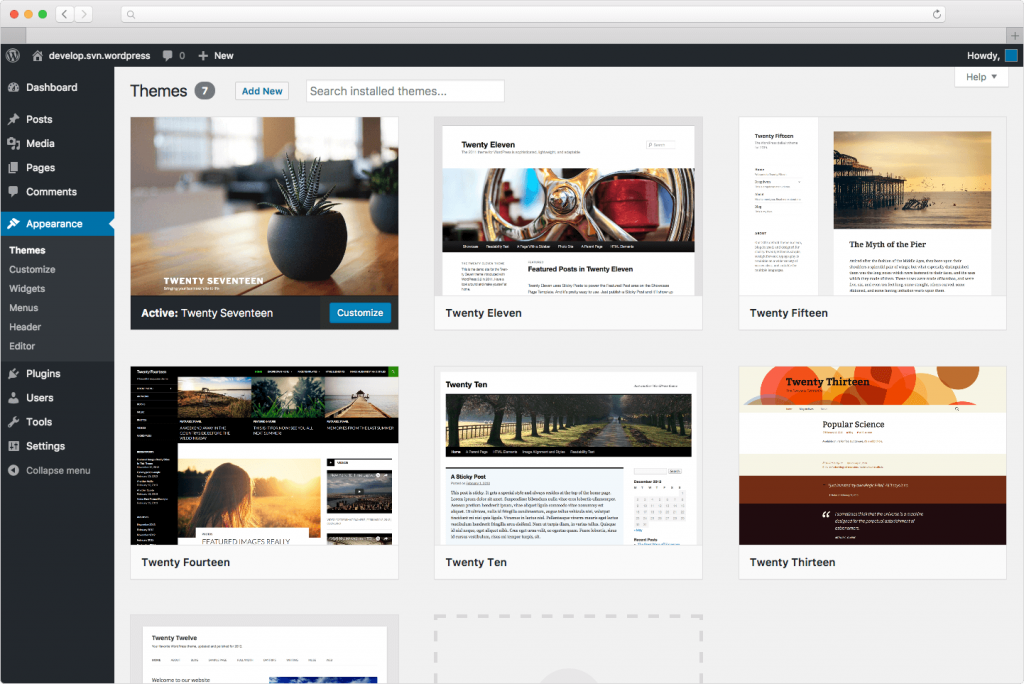


Surgical masks are meant for health care workers.
Para a saúde mental, a relevância permanece a mesma. https://mimundodarkness.tumblr.com/